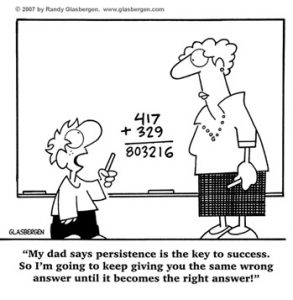 I have for a long time told non-IT people that the job of IT people is not laying back in their swivelling office chairs, eyes half-open, staring blankly at their computer screens and consequently inadvertently drooling on their keyboards while waiting for non-IT people to report boring PC problems like “I’ve lost all the files on my flash drive.” The IT person, whether in the technical support department or not, is not designed to sit at his (“his” in the context of this entire article can also mean “her”) desk waiting for a user to report that their PC has misbehaved.
I have for a long time told non-IT people that the job of IT people is not laying back in their swivelling office chairs, eyes half-open, staring blankly at their computer screens and consequently inadvertently drooling on their keyboards while waiting for non-IT people to report boring PC problems like “I’ve lost all the files on my flash drive.” The IT person, whether in the technical support department or not, is not designed to sit at his (“his” in the context of this entire article can also mean “her”) desk waiting for a user to report that their PC has misbehaved.
So why are we paying the IT geek?
Well, I am glad you asked! You see, in a world (business and otherwise) whose productivity is predominantly fostered by technology, it is absolutely necessary that the IT geek is allowed the opportunity to constantly increase his knowledge in his chosen field.
But the problem lingers…
I should be careful in my defence of the tech fraternity, because in many cases, we, the so-called IT geeks perpetuate problems by not having proactive approaches to the management of IT affairs. A big problem I have found to be persistent among many of us IT people is that we think we can use our brains to retain all the information we ever picked up in the prestigious colleges we went to/ attended and all the tips and tricks we discovered on our jobs or from smarter techies than ourselves. This problem has resulted in many of us often forgetting methods that we have used to fix technical issues that we have previously encountered. Now you may be the potential inventor of the Cranium-based Information Retention Unit 5000, which you hope to gift IT people with, to help them keep all the information they ought to, in order to fix problems that reoccur. But until such a thing graces our planet, we the IT folk should learn to document solutions to problems.
So it is important for the IT guy to stay abreast with tech issues, but more than that, he must also have a system for tracking the knowledge he gains. Because frankly, there is little point in learning new stuff if it is not even retained, right? In any case, a lot of the technological changes we experience basically build upon already existing technologies. For example, you will see how easy it is to manage Windows 7 machines if you have worked with Windows XP because you have seen how the system has evolved.
Anyway back to my point, I think we IT guys have to record problems and solutions we have invented or discovered so that we avoid reinventing the wheel each time similar problems happen. This concept is the very reason I was debating with myself on the title of this article. A famous saying goes “If you must make a mistake, at least make a new one.” This was going to be the title of the article. Making the sam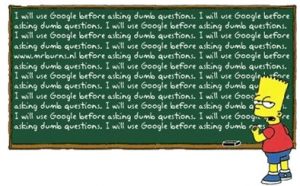 e mistake over and over again makes our non-tech friends lose confidence in our abilities. I, for one, do not like being the jerk that says to the user, “This is a familiar problem, we solved it last time”, and then spend one hour trying to remember the solution. My take is that whenever a new problem is encountered, it should be logged and when solved, the solution (as well as the rationale or logic behind the chosen solution) should be documented. In short, a knowledge base must be made.
e mistake over and over again makes our non-tech friends lose confidence in our abilities. I, for one, do not like being the jerk that says to the user, “This is a familiar problem, we solved it last time”, and then spend one hour trying to remember the solution. My take is that whenever a new problem is encountered, it should be logged and when solved, the solution (as well as the rationale or logic behind the chosen solution) should be documented. In short, a knowledge base must be made.
Knowledge bases and manuals
If you are a university student, a research assistant, a professional in any field, or indeed just a mere human being inhabiting any part of Earth that the Internet has reached, you have most likely heard of Google. But, if perchance, you do not fall in any one of the aforementioned categories, I will tell you right away that Google is the popular search engine that allows you to find nearly anything on the Internet.
So then Google has become popular among techies because of how it easily gives us access to knowledge bases. (Heck, it has become popular among all humans who use the Internet!) Put simply, a knowledge base is the facts required for solving problems (a store of information or data that is available to draw on). Big corporations like Microsoft, Juniper, Oracle and others have knowledge bases for common problems relating to their products. However, if you log tech problems and the solutions you have discovered or invented in your organisation, you could very easily build your own custom knowledge base. Also, if you know simple Web page design using HTML, you could build Web pages of solutions for use within your organisation. This makes finding of solutions very intuitive even for lay users, and the result is fewer phone calls to your office. This has far-reaching benefits and is one of the steps in automating the office.
Doc’s Pick
Of course many of these exist, but I will only mention Spiceworks because of how it takes management of all things IT and office automation as a whole, to a ridonculous other level. Incorporating a trouble ticket system, inventory management, warranty management and management of technical information such as which PCs need their antivirus updated, Spiceworks basically frees up the IT tech from boring, reactive PC repair work, allowing him to pre-empt problems, do creative problem-solving work and learn new things from his peers in the Spiceworks online community. You can download Spiceworks from their site.
In Closing
It matters little that you are the only IT guy at the organisation you work for, the fact is that if you are in IT you should be employing your big brain to think up creative stuff, and working on solving problems before they show up, rather than waiting for Wendy from Sales to send you a Skype message, telling you that she’s failing to print on A3 paper, only to find that you don’t even remember how to configure A3 printing because you last did it yonx ago. So for now, develop yourself a system that allows you and even your non-IT colleagues to quickly find solutions to problems that have been encountered before.
I hope this article will help to put some issues regarding IT job roles into perspective and will give some insight into improving your office processes. Please send your comments and contributions in the Comments section below.